Impactful Apps For Nonprofits
Another year, another couple thousand new apps have been released for your smartphone and computer. Which ones should you download? Which ones provide a nonprofit discount? And which ones do you try to introduce and integrate into your organization?
Nonprofits tend to have a stereotype of failing to innovate. As a nonprofit, we recognize that the world of technology continues to advance at an increasing rate so we work hard to keep innovating and implementing tools that will help us best execute our mission.
Below are some of our favorite apps that we’ve been using in 2015. Every organization has different needs and structures, but we highly encourage those looking for new apps to consider the following tools:
One of the best and must have tools for any nonprofit are Google Apps. Google has given free access to premium Google products to nonprofits that qualify for their program. Google Apps includes 30GB of storage on Gmail and Google Drive, a cloud-based document-sharing and creation tool. Your nonprofit also receives 24/7 support for any technical issues you may encounter with these features. Also, your nonprofit may qualify for the Google AdWords and Youtube program, which unlocks, even more, features and benefits for using their tools. We have found Google Apps to be an important and beneficial tool for our organization.
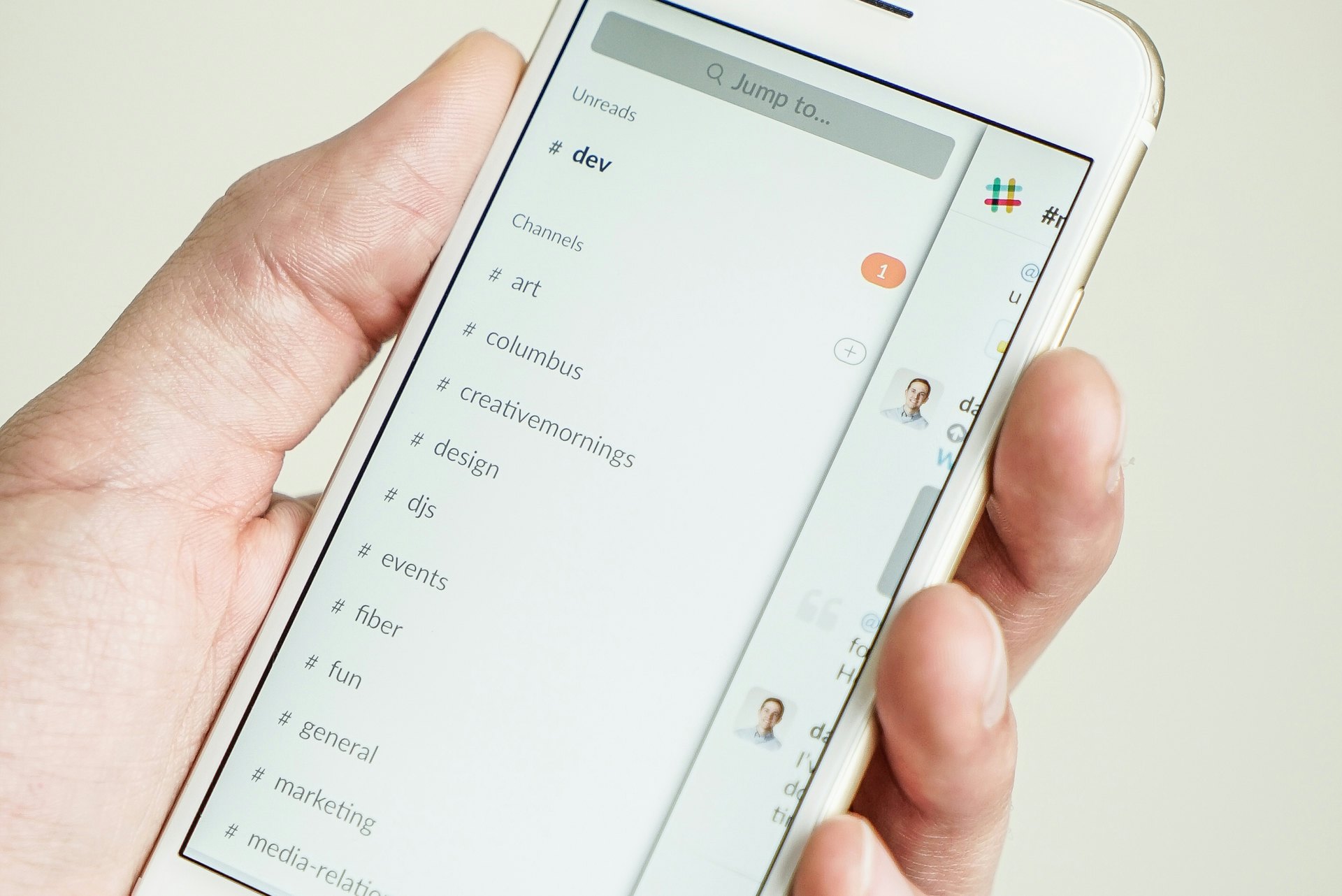
Slack lives up to the hype. This messaging app for teams has radically transformed our internal communication and significantly dropped the amount of internal emails that typically plague our inboxes. From day one, Slack was easy to use and was quickly adopted by our team. It’s one of the few tools that allows everyone on your team to have a bird’s eye view of conversations, which also forces people to stay engaged in discussions for fear of missing out. Slack also provides a nonprofit program that offers eligible organizations a free upgrade to their Standard plan. After using Slack for a year, it’s hard to imagine life before Slack.
Needing to send better emails? Then Mailchimp is a must. This email marketing tool helps you manage and grow your mailing lists and easily create newsletters to send to your subscribers to keep them informed about all the good you are doing. And with MailChimp’s email designer you can easily add content and design emails that fit your brand. It is also easy for you to build a list of subscribers, send out campaigns and view reports of how your emails perform. We have found Mailchimp to be a trusted tool with a lot of features that continues to improve and get better, which allows us to communicate better the impact of our work to our community. Mailchimp is always free, but they also give nonprofit organizations a 15-percent discount when you need to upgrade your account.

Trello is one of our go-to project management tools. It has been perfect for managing our personal to-do lists or collaboration with our team on major projects. We love how it organizes projects by allowing you to divide them into a series of columns and “cards,” each of which can be customized to contain a progress meter, due date, and comment area. And with the integration with other tools like Slack, Google, and Dropbox, it makes it effortless for us to get things done while keeping the team informed.
Dropbox is the most popular platform on which to store and share files on the cloud. We store anything and everything in Dropbox. It functions primarily as an alternative to a shared server. And using Dropbox helps promotes a culture of transparency, making other kinds of business documents available to all employees, such as financial reports, slideshows, etc. Dropbox also provides a nonprofit discount to eligible organizations when you upgrade to a Business account.

More and more nonprofits are realizing the need for strong creative content to drive their mission forward. Whatever type of creative work your nonprofit wants to dive into, Adobe Creative Cloud provides the best suite of creative apps; from photography to graphic design, to podcasts or even finding a decent stock photo to use for that email newsletter. We are able to produce professional photos, videos, and design on a daily basis because we have access to tools like Lightroom, Premiere, and InDesign. However, just getting the apps isn’t enough. You will need to have someone who can effectively use the apps. Adobe also provides a nonprofit discount to an eligible organization, but you will have to work with a reseller to purchase the apps at the discounted rate.
Nonprofits are typically doing so much good that they forget to stop and share about it online. Buffer is an easy way to share what you want to share on Social Media at the perfect times. This social media tool allows you to schedule a “queue” of your posts for Facebook, Twitter, LinkedIn, Google Plus, and Pinterest in a way that suits your style and brand. It also works great for team collaboration. Members of your team can contribute to the queue for the manager to approve and schedule to post online. To get a nonprofit discount for your organization, send over your 501c3 to Buffer to support your nonprofit status and you will receive a 50% off discount that will also unlock new features and benefits.

VSCO may not be at the top of every app to own if you are a nonprofit organization, but we have found this tool to be essential and beneficial to the work we are doing at Access. VSCO contains photo editing tools with a collection of “presets” that emulate different analog film stocks that beautifully integrates with Adobe Lightroom. They also offer a mobile photography app for editing images while on the go, an in-app social network called the Grid, and a Journal for storytelling. What we love about VSCO is their emphasis on creating excellent photography. They’ve done a great job of making the editing process simple and the results beautiful. Because storytelling is an important part of what we do, then we want to work with the best tools that help support us in sharing these stories of impact.
Surveys and forms help all nonprofits gain more insight into how they can better serve people in their communities. However, the biggest challenge is getting people to fill them out since most forms are stale and boring. We have found Typeform to be a beneficial tool that allows us to design beautiful surveys and forms that people are more likely to complete. Typeform has also introduced a team feature, which allows our team to contribute and craft their own forms with a consistent branding and custom URL. We highly recommend Typeform when considering using any forms or surveys for your nonprofit. You can also apply for their nonprofit discount for additional benefits.
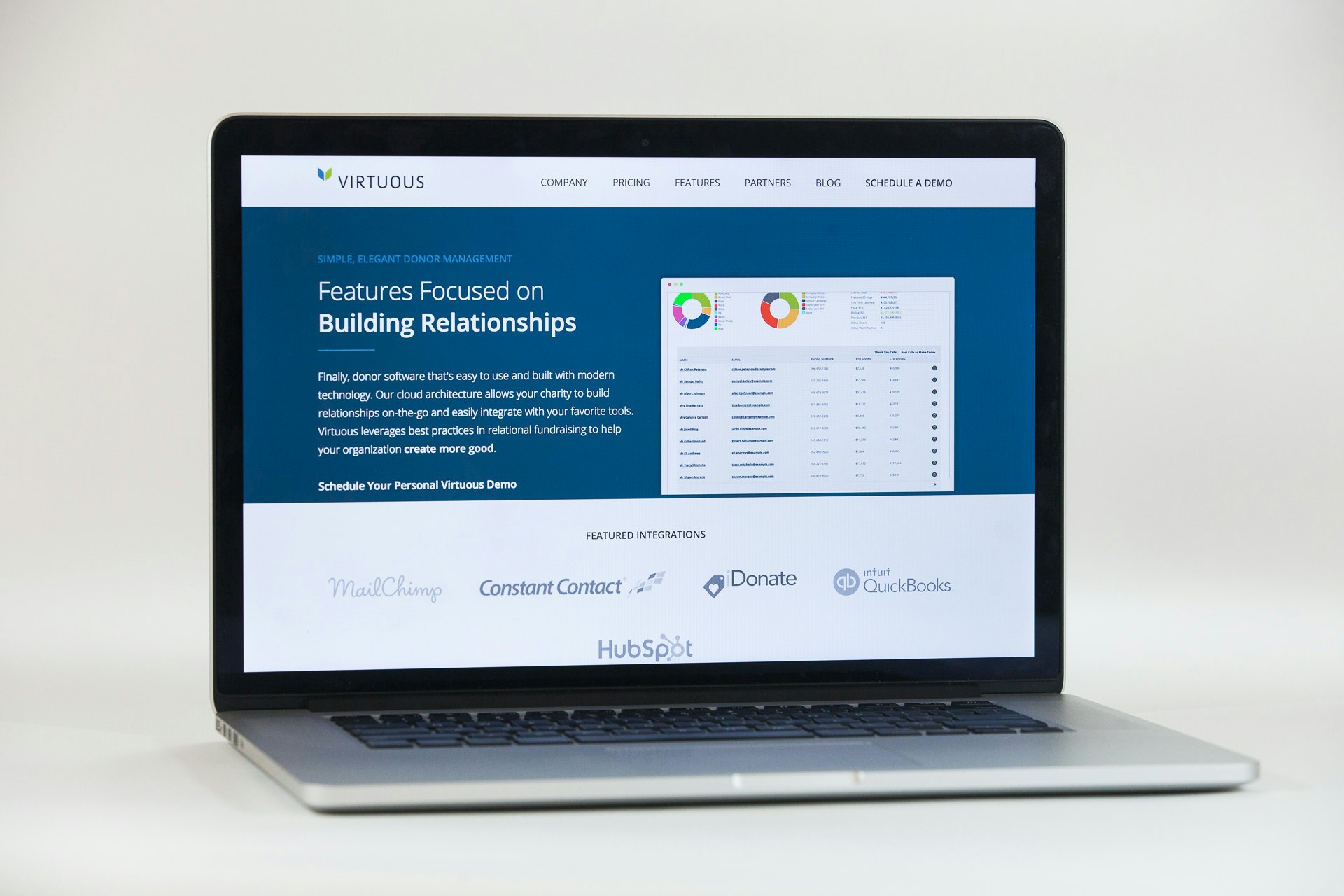
Most nonprofit organizations are handcuffed to antiquated donor management tools. These tools see donors as transactions instead of relationships. Virtuous is a revolutionary donor management software that can dramatically expand giving by helping you connect with givers in a more personal way. By connecting to the heart of each giver, Virtuous can help turn your passive givers into passionate advocates of your cause. Their software features cloud integration, social media analytics and advanced donor and gift management tools.
We look forward to seeing what new apps and tools launch in 2016 that might help support our work and mission. And we look forward to seeing what improvements these companies will make to the apps we have enjoyed using.



